Tutor LMS v2.0.9 Is Out With Multiple New Features, Security Enhancements, and More
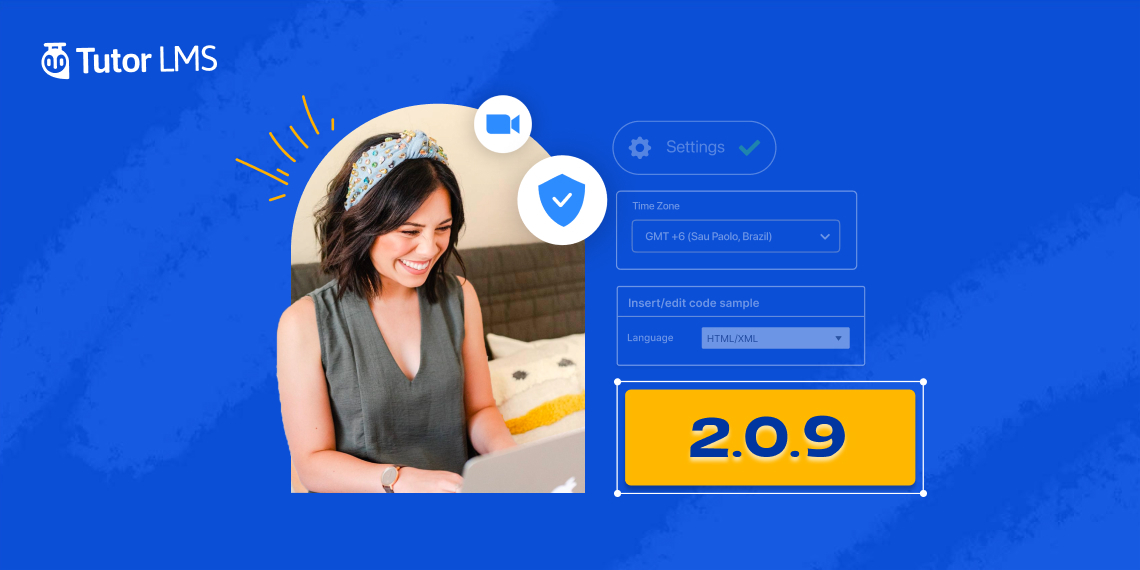
Hooray, it’s update day again! Today we bring out the update for Tutor LMS v2.0.9 and along with it many new features and updates. This update brings enhancements to quizzes with new time settings and code blocks. Many other fixes also come in with this update so let us dive straight in.
Before we go more in-depth about certain changes take a look at the changelog for Tutor LMS v2.0.9 below.
- New: Custom Time setting for showing Answer in the Quiz Reveal mode is introduced
- New: Admin/Instructor will be able to add Code Blocks inside a Lesson/Assignment/Quiz
- New: “Enrollment Box” widget can be placed at the top of the Course Details page in Mobile View, Admin can manage it from Settings
- Update: Introduced more security improvements
- Update: Timezone Name List is now searchable on Zoom Meeting Add/Edit modal
- Update: The Course Details page will now show WooCommerce Subscription Details information
- Fix: Ordered/Unordered List tags were not supported in the Lesson pages
- Fix: Hide Admin Bar and Restrict Access to WP Admin for Instructor was conflicting for Free Users
- Fix: Multiple answers-based questions were having trouble in case of quiz Reveal Mode
- Fix: Wrong event date was highlighted on the Tutor Calendar
- Fix: Instructor Earning was not being updated when Autocomplete Order is Enabled
- Fix: Gradebook was showing “F” to unattempted Quizzes and Pending Assignments
- Fix: “Mark as Complete” button was not appearing in Mobile View for Tutor Starter
- Fix: When a course was permanently deleted, the course-related data were not being deleted
- Fix: After a revised Assignment Submission student was not being redirected to the Assignment Overview page
- Fix: The Course Journey pages (Quiz/Assignment) were not mobile responsive
- Fix: The “Feedback submitted for Quiz Attempt” email template was sending wrong Dashboard link
- Fix: On the Course List page, the Course Price was showing twice, and the Booking percentage was showing a long fractional value when using EDD
- Fix: On the “My Profile” page the Registration Date was showing wrong
- Fix: Zoom Meeting page was showing wrong spacing between the meeting details
- Fix: Wrong count was appearing on the first Question after starting a Quiz
- Fix: Quiz Time Counter was not working on Safari Browser
- Fix: Users were unable to click the Cross button to leave a Zoom Meeting in the Course Journey
- Fix: Column Title in “My Quiz Attempts” was showing wrong
- Fix: The settings page input fields were accepting negative value
- Fix: Profile Edit related Tutor LMS Hooks were not working
- Fix: On the Question & Answer page the Sort By dropdown options were not Translatable
- Fix: The “More” option’s text on the Course Details page was not translatable
- Fix: Extra gap around the Course List on selecting 2 Column Layout
- Fix: In the Course Builder, the Price fields of WooCommerce were conflicting with EDD
- Fix: Course “% Complete” text was not translatable on the Lesson page in Mobile View
- Fix: The “Student Ratings & Reviews” text on the Course Details page was not translatable
- Fix: The Course List Filter had CSS issue
- Fix: In Tutor Settings, Tooltip was overlapping the Panel border
- Fix: The “Quiz Attempts” frontend page design was broken in the Mobile View
Custom Time Setting for Showing Answer in the Quiz Reveal Mode Is Now Here
In the quiz reveal mode previously, revealed answers would only show up for a short time before moving on to the next question. A new setting is now introduced so you can manually set the time you want an answer to be shown in the quiz Reveal mode.
Find this setting in Tutor LMS > Settings > Course.
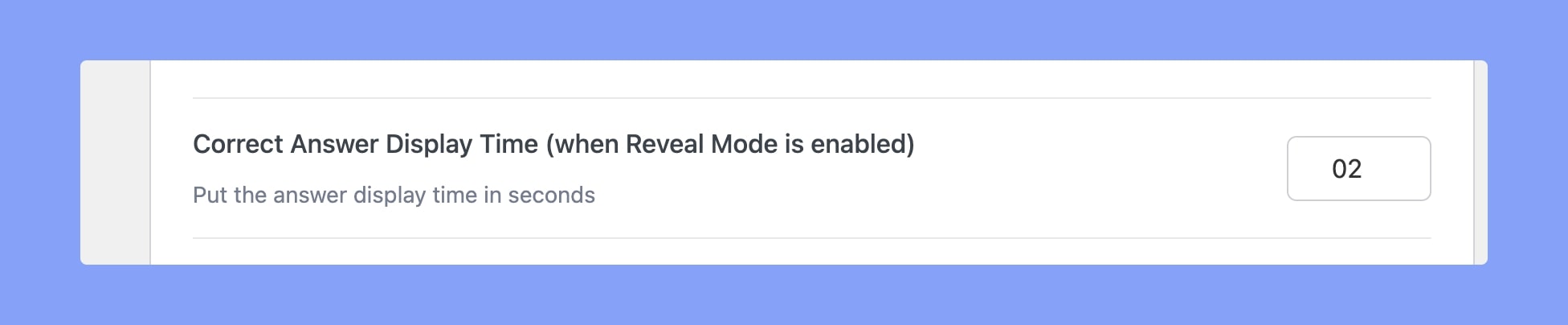
Admin/Instructor Can Now Add Code Blocks Inside a Lesson/Assignment/Quiz
With this update, you can add code blocks to your Lessons, Assignments, and Quizzes. This is a big help if you are taking any course related to Coding or Development. You can include code snippets in your Lessons to give examples to students and then use code snippets to quiz them too!
You can find the option while creating or editing lesson content.
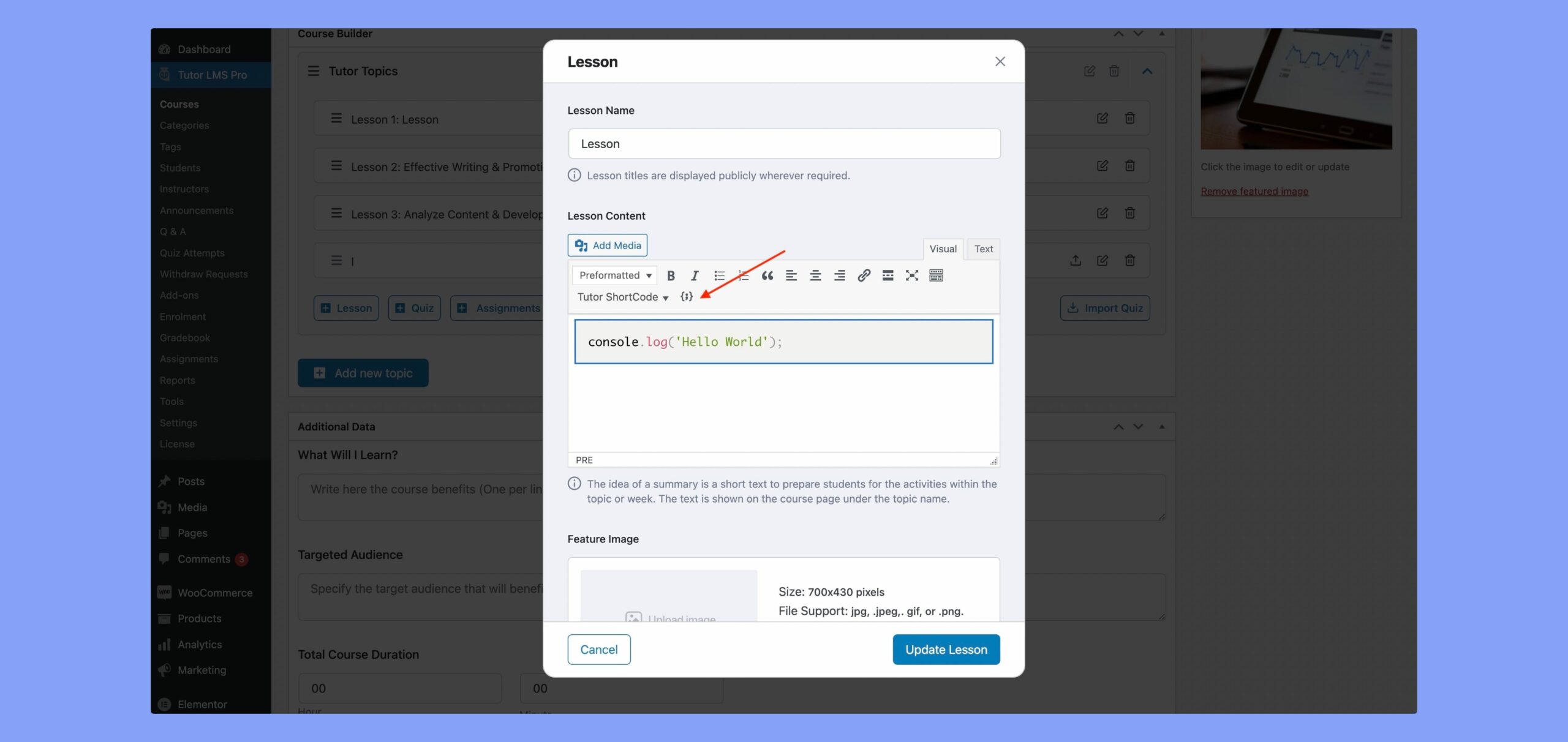
“Enrollment Box” Widget Can Be Placed at the Top of the Course Details Page in Mobile View
Admins can now manage the position of the Enrollment Box widget and place it on top for the course detail page in mobile view. This option gives you more customization power in creating your dream site the way you want it.
The dropdown can be found in Tutor LMS > Settings > Design.
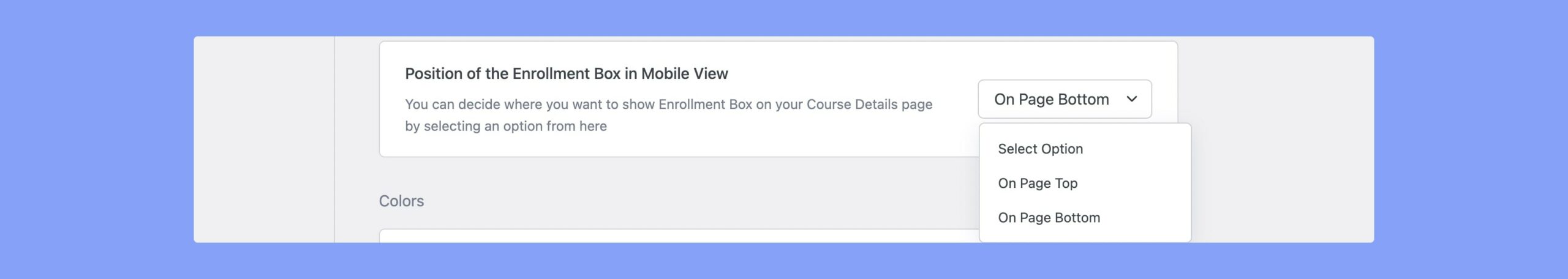
Introduced Significant Security Improvements
We are providing the current users with significant security enhancements in this version. Better HTML sanitization and a more effective SQL injection protection technique are being introduced.
Your LMS site should be better protected against unscrupulous actors than ever thanks to these security upgrades. As a result, you can focus on creating your eLearning site rather than worrying about security.
Searching on Timezone Names Now Introduced in the Zoom Meeting Add/Edit Modal
In the Zoom Metting Add or Edit modal, you can now search on the timezone name list. This is a quality of life improvement saving users from a lot of scrolling and making the process much more simple.
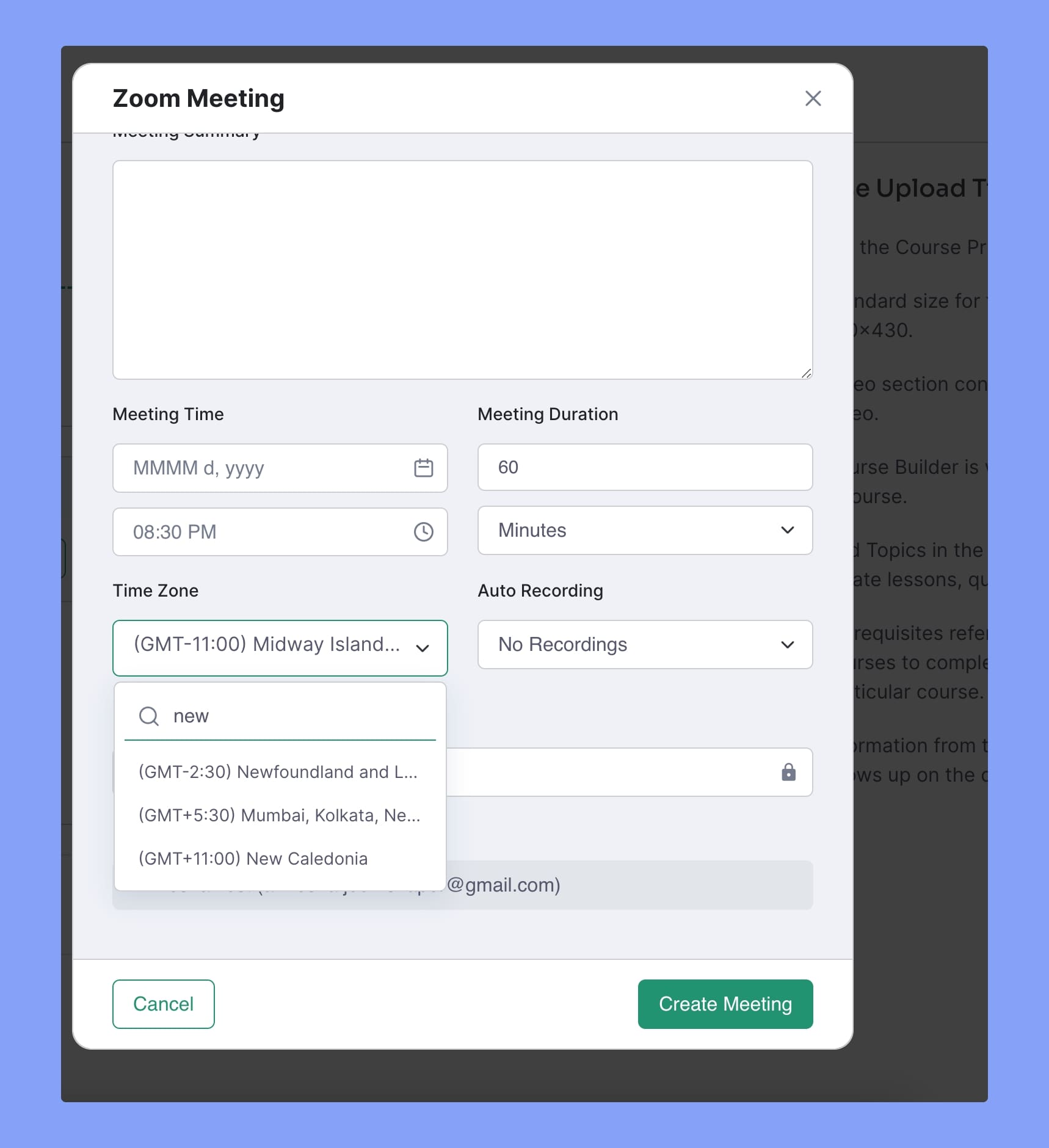
The Course Details Page Will Now Show WooCommerce Subscription Details Information
Previously users of the WooCommerce Subscription plugin had not so pleasant journey to find out the details of the subscriptions. We have now linked the details with tutor lms and you can they will show up on the Course Details page directly. We hope that this will make life more comfortable for a lot of our users.
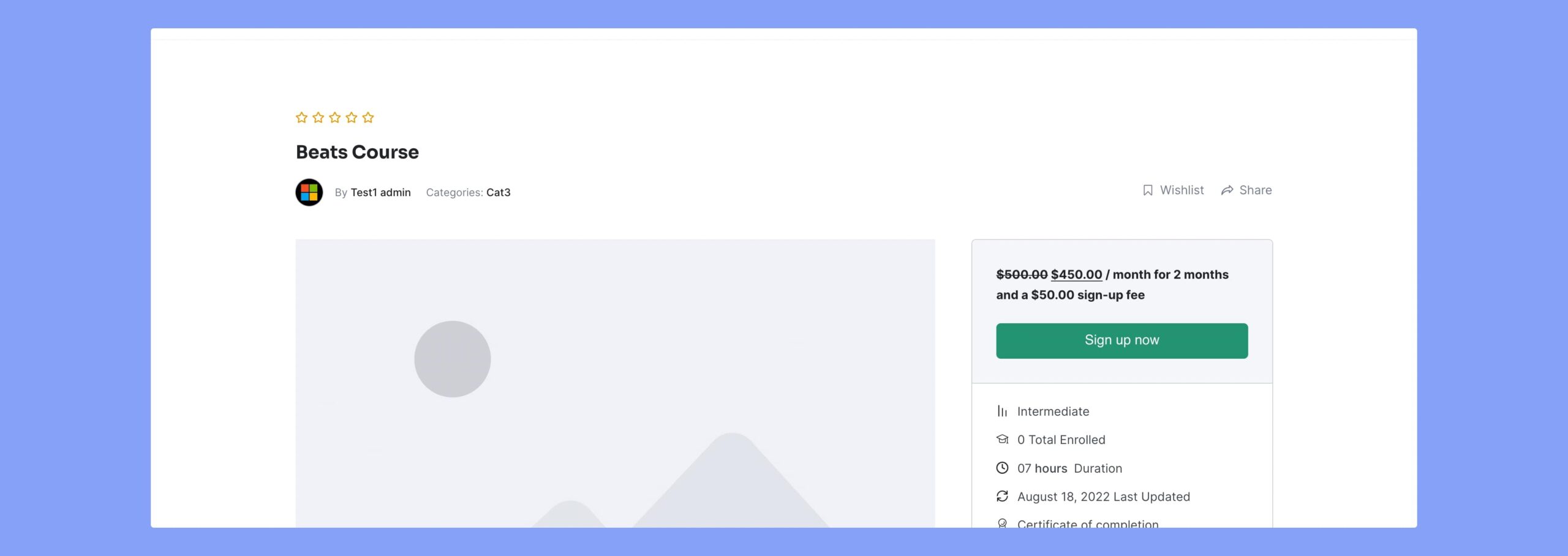
Aside from these highlighted features and updates, there are a few fixes that need an honorable mention.
Notable Fixes
Ordered/Unordered List tags were not supported in the Lesson pages: You can now use the order/unordered list tag in the Lesson Pages.
Hide Admin Bar and Restrict Access to WP Admin for Instructor were conflicting for Free Users: Free version users of Tutor LMS were encountering an issue between Hide admin bar and Restrict Access to WP Admin for instructors. The conflict issue has been fixed and they are now working as intended now.
Multiple answers-based questions were having trouble in the case of quiz Reveal Mode: In quiz reveal mode multiple answer-based questions were not revealing the answers correctly. This issue has been addressed and fixed in this update.
Instructor Earning was not being updated when Autocomplete Order is Enabled: Instructor earning had an issue for some users, where the Earnings were not being updated when Autocomplete Order was enabled. This issue has been fixed in this version.
Gradebook was showing “F” to unattempted Quizzes and Pending Assignments: Some users were having an issue where an unattempted quiz and pending assignments would incorrectly show the “F” grade. This issue has been fixed in this version.
The Course Journey pages (Quiz/Assignment) were not mobile responsive: The course journey pages have seen a major fix to mobile responsiveness. The issues with mobile responsiveness have been addressed and they are now mobile responsive as intended.
Be sure to check out the full changelog to see if your issues have been addressed other than the ones mentioned here.
Wrapping Up
This update focused on fixing a lot of our user’s issues and introduced many new quality of life improvements to our favorite Tutor LMS. As always we hope that this update has addressed your issues. If there are any issues that you are facing be sure to let us know in the comments.
Tutor LMS 2.0.9 should already be here, don’t hold back and update right now to get a taste of the feature-packed new version. Have a good one!
Start Using Tutor LMS Today
Ready to take your online courses to new heights? Download Tutor LMS now and enjoy a journey of eLearning excellence.