Tutor LMS v2.1.3: Enhanced Quiz Mechanism, Significant Security Improvements, and More

Hola eLearning enthusiasts! We hope your eLearning platforms are running smoothly. Today, we’re back with another incremental update to Tutor LMS to make your favorite LMS plugin more robust and secure.
This time Tutor LMS v2.1.3 is bringing you some significant security improvements, enhanced quiz mechanisms, and more. Let’s take a detailed look into what this update is all about.
Tutor LMS v2.1.3 Changelog
- New: Reset Credential for Google Meet is introduced
- New: More security improvement is introduced to ensure SQL Injection, XSS, CSRF protection
- Fix: The login form was not showing the user as logged in until the page is refreshed
- Fix: In some cases, the Course Rating Count appeared wrong on the Course Details page
- Fix: XML code was not appearing in Quiz
- Fix: The quiz page used to get jammed if a quiz is abandoned
- Fix: Quiz completion page was showing a fatal error
- Fix: A PHP warning was appearing on the Quiz Completion page
- Fix: On Google Meet the Help Page was expanding options before clicking on the Tab
- Fix: Google Meet vendor package was showing a notice error
- Fix: On completion of a Quiz, it was appearing as Completed for another User in the Course Journey
- Fix: Quiz Attempt page was showing an error in the case of PHP 7.0 or below
- Fix: Email template files contained some wrong short-codes
- Fix: Google Meet visibility option’s title was wrong
- Fix: Reports page design was appearing wrong
- Fix: Quiz attempt page had some minor design issue
Reset Credential for Google Meet
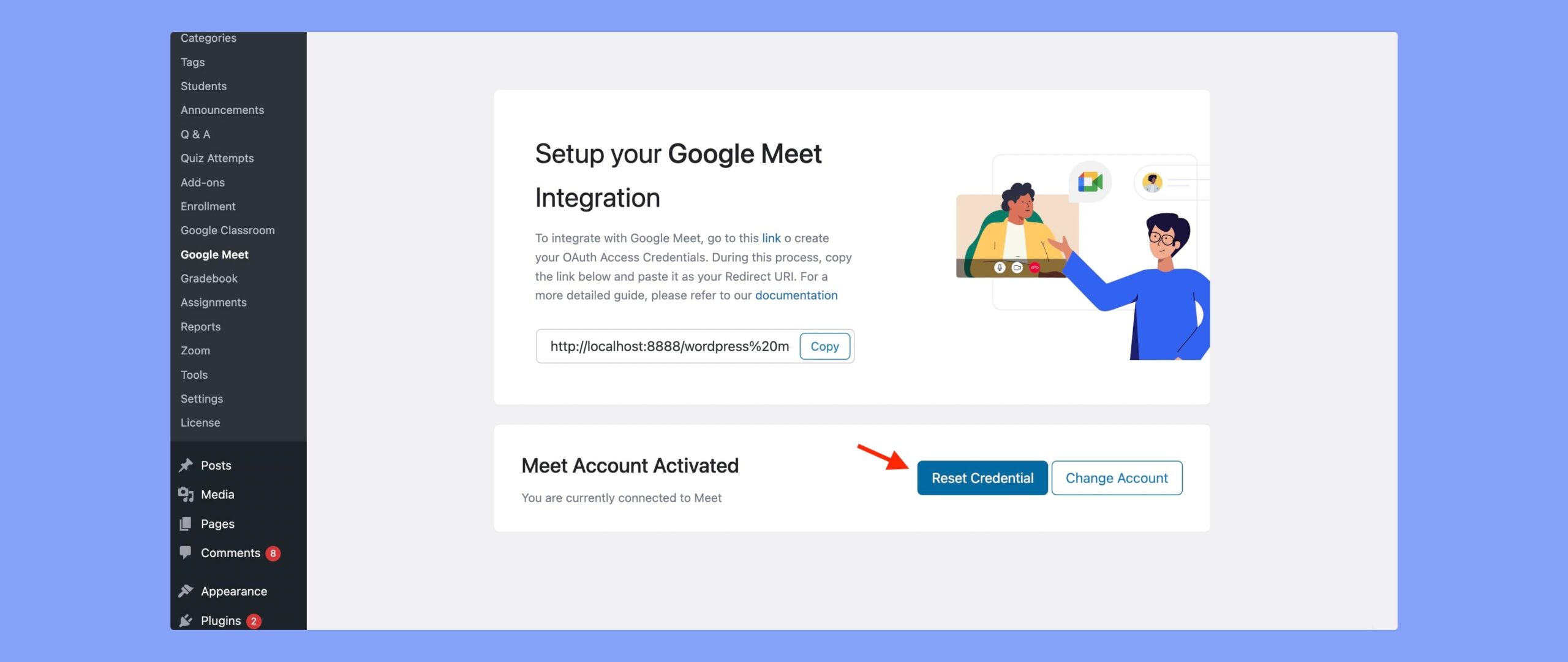
If you want to invalidate the current credential for Google Meet you can easily do that with the Reset Credential option introduced in this update. On the Set API tab, simply click on the Reset Credential button to invalidate the currently connected Meet account.
Significant Security Improvements
In today’s update, you’re getting a significant security improvement that will protect your Tutor LMS site from a number of malicious security attacks such as SQL injection, Cross-site scripting (XSS), and Cross-Site Request Forgery (CSRF). We hope this will enhance your overall experience with Tutor LMS and make your site more stable.
Improved Quiz Mechanism
The Quiz mechanism has gotten a big performance boost by squashing most known bugs. Several issues like XML code not appearing, the quiz page getting jammed if a quiz is abandoned, the quiz appearing as Completed for another user in the Course Journey, and more have been addressed in this update.
Please go through the changelog above to see all the changes this update is bringing for you.
Get Started Today with Updated Tutor LMS
The update has been rolled out and can be enjoyed right now! Both the free and pro versions are released. Go to your site dashboard and update to the latest version to get all the newly added features.
If you have any questions please comment down below. Let us know if you are facing any issues with Tutor LMS, we will add it to our to-do lists immediately. Good day!
Start Using Tutor LMS Today
Ready to take your online courses to new heights? Download Tutor LMS now and enjoy a journey of eLearning excellence.