Tutor LMS 3.5.0: Membership Trials, Paddle Payments, and Streamlined Course Management!

Tutor LMS 3.5.0 is finally here, marking another leap forward in the evolution of the best LMS on WordPress! With Tutor LMS 3.5.0, we’re continuing to refine core workflows and give you more control over memberships, payments, and course management.
In this update, you’ll find new trial options for your membership plans, easy invoice downloads, Paddle gateway support, and field-level visibility controls in the Course Builder, among many other updates. Before we get into the exciting new features scroll down for the full changelog!
Tutor LMS v3.5.0 Changelog:
New
- Introduced a trial feature for membership plans. (Pro)
- Admins can now download invoices for both single and subscription-based purchases. (Pro)
- Added Paddle as a new payment gateway integration. (Pro)
- Introduced visibility control for Course Builder fields (Pro)
Update
- Enabled coupon application support for membership plans. (Pro)
- Courses and bundles have been merged for a more unified experience. (Pro)
- Resolved WPML compatibility issues. (Pro)
- Assignment unlock dates now follow the content drip schedule. (Pro)
- Implemented a search functionality in the Course Builder’s category input.
Fixes
- Fixed date picker bugs in Zoom meetings and course scheduler for GMT-3/-4/-5/-6 time zones. (Pro)
- Resolved PHP fatal error in assignment lists when different date formats are selected. (Pro)
- Users can no longer create course-specific coupons without selecting a course.
- Fixed subcategory name conflicts during course creation.
- Addressed an issue where a course changed from paid to free still appeared as paid in bundles. (Pro)
- Fixed translation notice errors.
- Resolved an issue where coupon usage tracking wasn’t working in some cases.
- Fixed category filter not working in the tutor instructor list shortcode.
- Multiple issues related to earnings, fees, and tax reporting have been fixed for more accurate reports. (Pro)
- Fixed a bug where quiz answer explanations were not displaying. (Pro)
- Resolved an issue where quiz attempt limits were automatically set to 10 after import, even when set to 0. (Pro)
Let Learners Try Before They Buy — Introducing Membership Trials
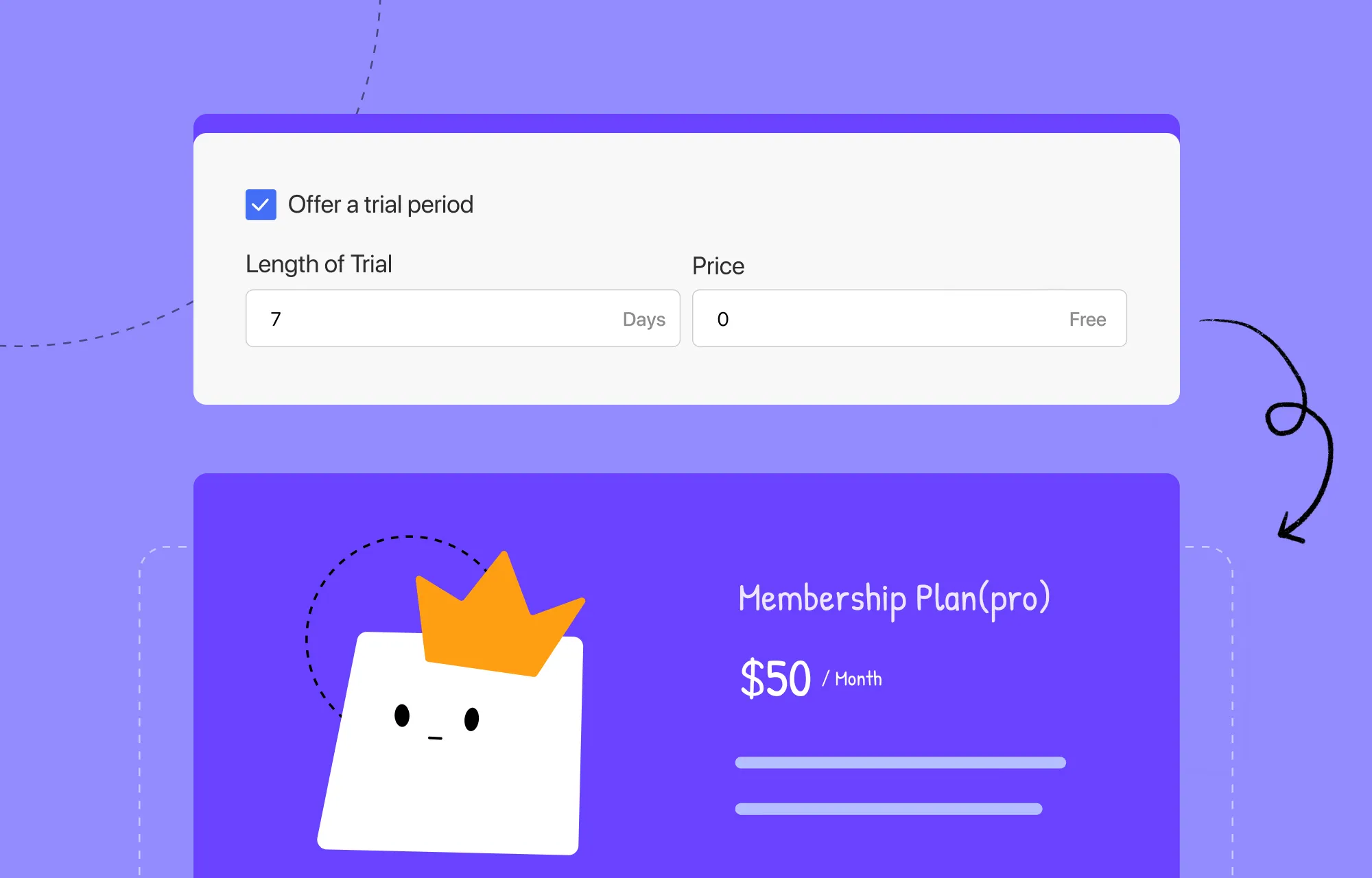
The latest update in Tutor LMS 3.5.0 brings a major improvement to Memberships: you can now offer free trials to learners. This is a great way to let potential students explore your content before they can make their decision. You can even offer discounted trial periods — like a one-month trial at a reduced rate — for higher-priced memberships.
This is a big step forward in our ongoing effort to make Tutor LMS’s native membership and subscription system more robust and flexible. Trial access lets potential learners get a feel for your platform before they commit to a paid plan, which is a great way to build trust and increase long-term conversions.
Easier Accounting: Download Invoices Right From Tutor LMS
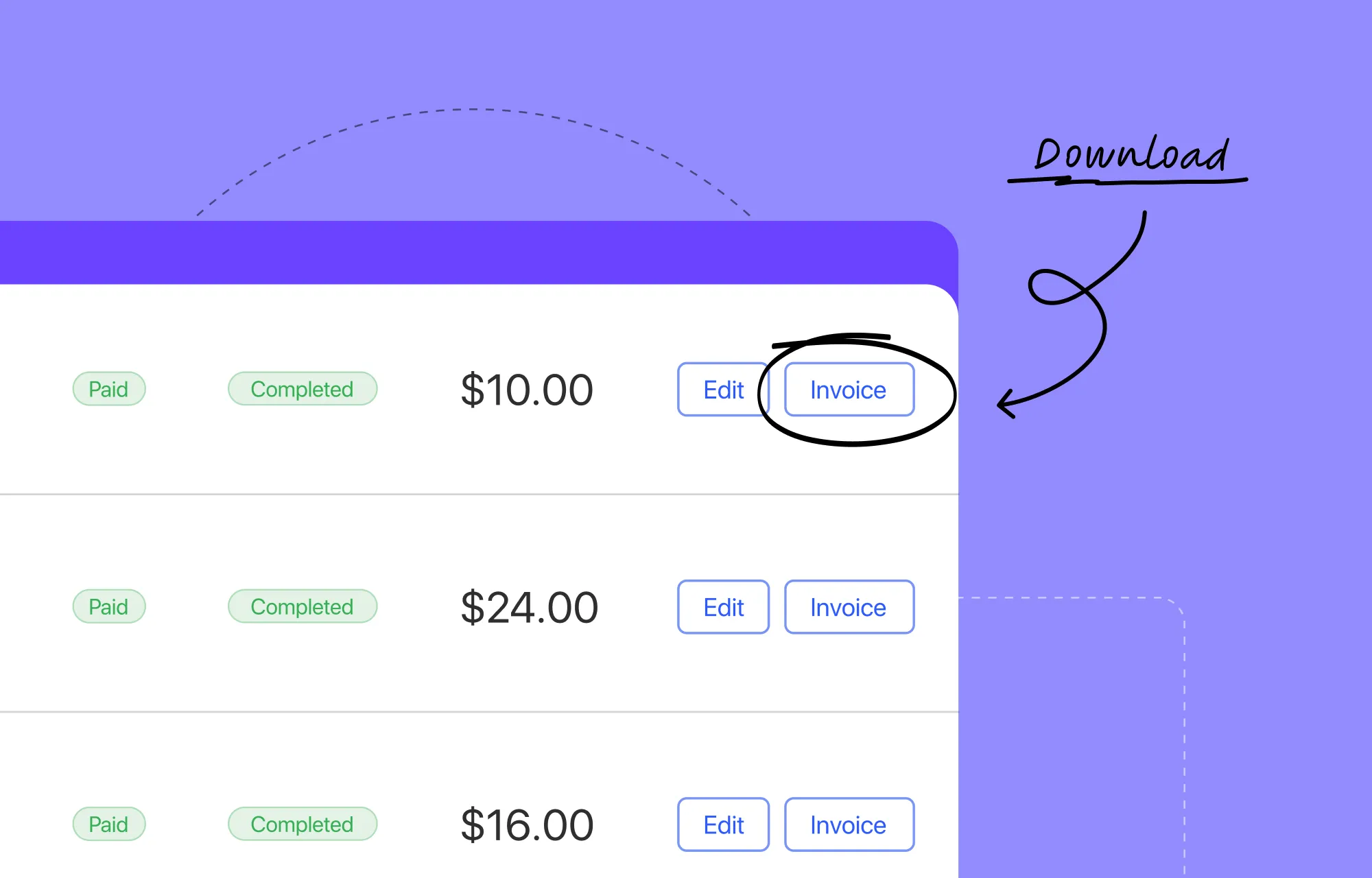
We’ve also made managing course sales easy with the latest update, as admins can now directly download invoices for both single purchases and recurring subscriptions.
This removes the hassle of switching between your payment gateway dashboard and your LMS platform just to track or access receipts. Especially for larger teams or platforms selling memberships, this saves time and helps with record-keeping or accounting.
New Payment Gateway: Paddle Support Added
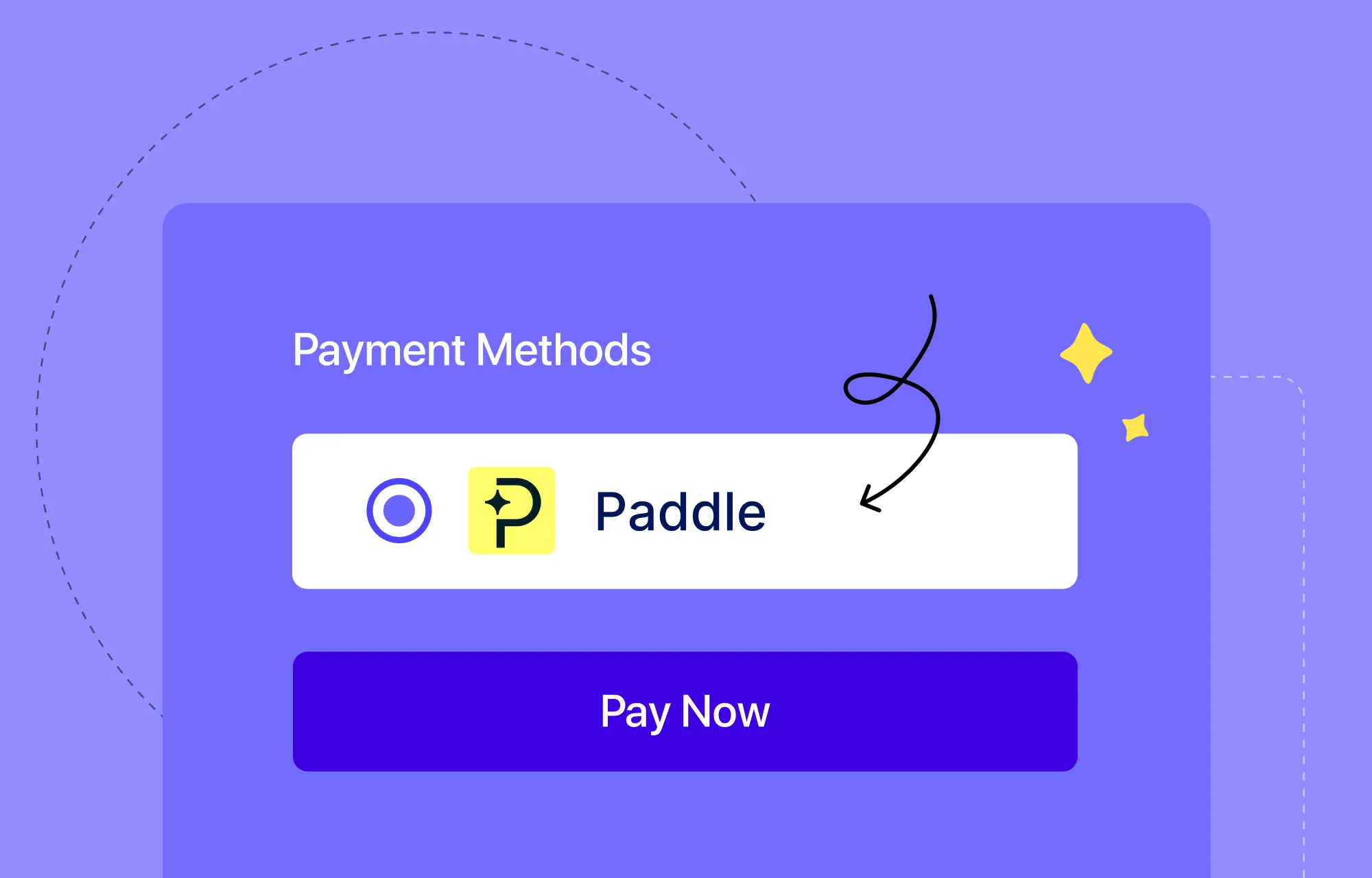
In this update, we’ve added support for Paddle — a payment gateway designed to simplify global payments, for all your eLearning needs.
Paddle is the newest addition to Tutor LMS’s ever-growing library of native eCommerce gateways—bringing the total to ten supported payment options. This gives you even more flexibility to choose the gateway that best fits your site’s needs, all managed directly within Tutor LMS.
To get started, just head over to your Monetization settings and select Paddle as the payment gateway.
Customize Your Workflow: Control What Fields Appear in the Course Builder
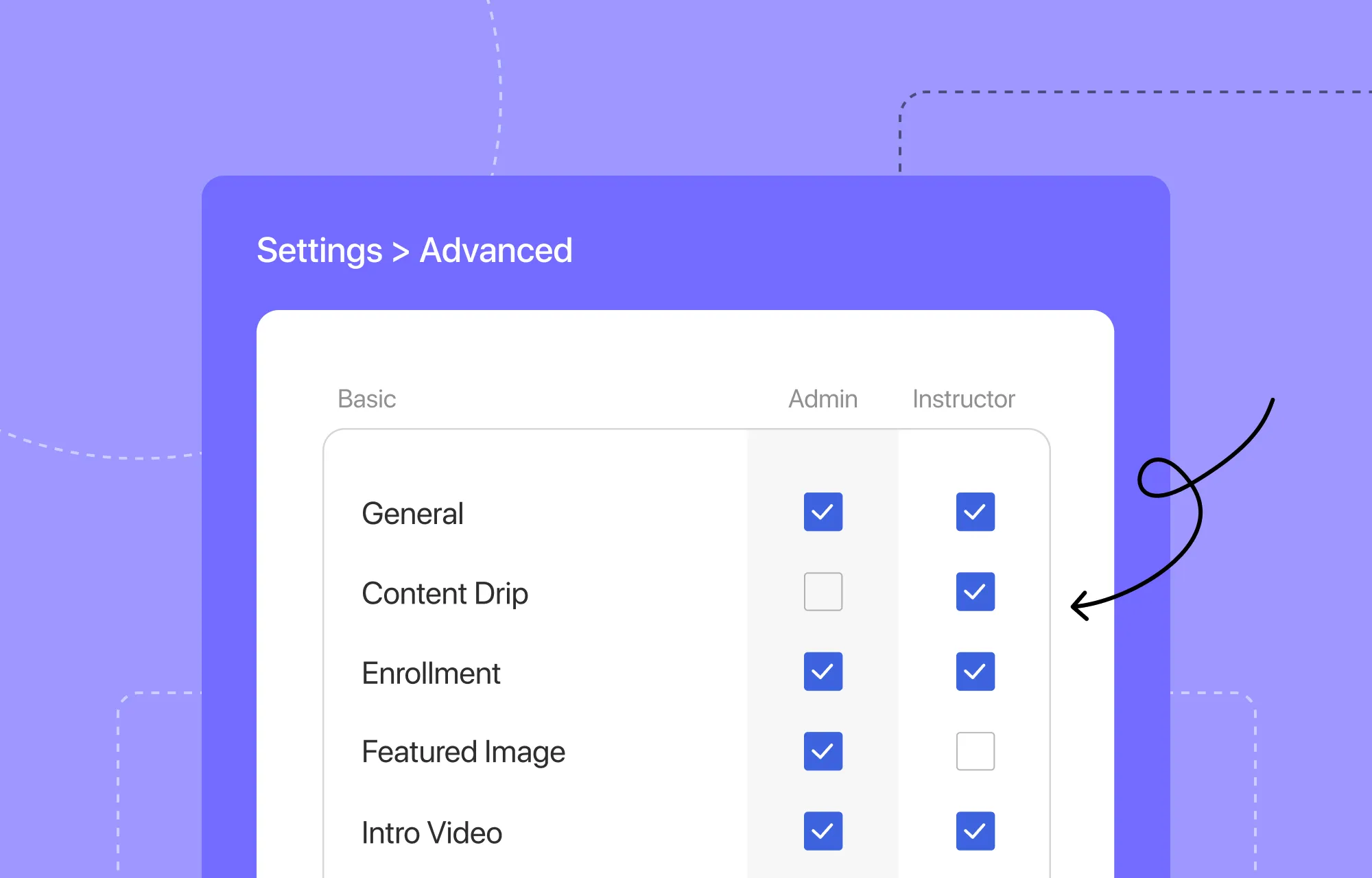
Course creators often have different needs. Some want a minimalist interface, while others use every field available. With this release, you now get field-level visibility control inside the Course Builder.
This means you can hide or show specific fields when creating or editing a course — whether to simplify the interface for your instructors or just tailor the experience to your workflow.
It’s one of those small but powerful additions that can really clean up your backend if you’re managing lots of courses.
Find this setting in Tutor LMS > Settings > Advanced.
Courses and Bundles — Now in One Place
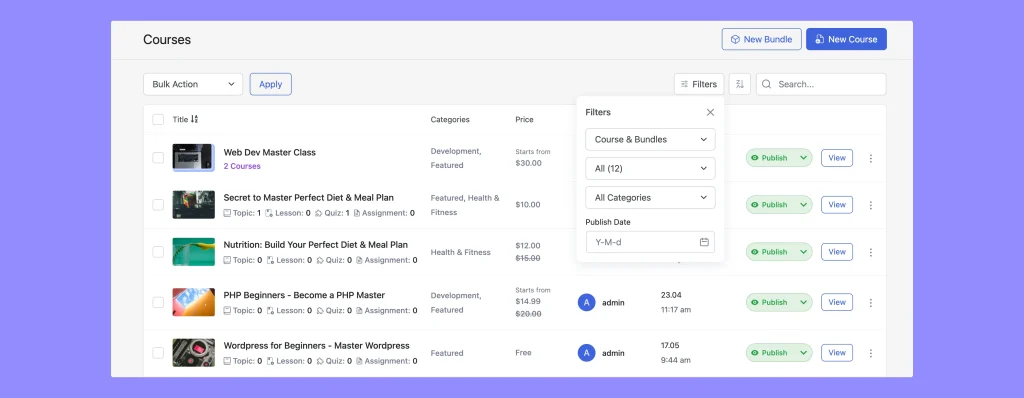
To make things more intuitive for both admins and instructors, courses and bundles have been merged into a unified structure. Instead of managing them separately, you’ll now see one “Courses” tab that houses both.
This change reduces confusion, simplifies organization, and lays the groundwork for more flexible content packaging in the future.
Wrapping Up
That’s a wrap on everything new in Tutor LMS 3.5.0! The version is live as of this blog so, make sure to back up your site and Update now to start taking advantage of these features.
As always, we’d love to hear how it’s working for you, let us know if you face any issues or have any suggestions. Happy teaching!
Table of Contents
Start Using Tutor LMS Today
Ready to take your online courses to new heights? Download Tutor LMS now and enjoy a journey of eLearning excellence.