Hello eLearning enthusiasts, Tutor LMS v3.7.0 is now live! This release is all about making your content creation process easier, faster, and more reusable. At the center of it is the new Content Bank, something we’ve wanted to deliver for a while based on constant user feedback. We’ve also added more customization options for certificates and taxes among other changes.
Before we dive into the details, here’s the quick rundown of v3.7.0.
Changelog for Tutor LMS v3.7.0:
- New: Content Bank — store and reuse lessons, quizzes, and assignments across multiple courses. (Pro)
- New: Option to customize certificate paper size. (Pro)
- New: New email trigger added for post-review submissions. (Pro)
- Update: Added tax collection control for both individual courses and subscription plans. (Pro)
- Update: Unified design system applied to listing and filtering components on Admin pages.
- Update: Full user name now appears in password reset emails instead of the username/login.
- Fix: PHP fatal error when creating an assignment without a time limit in non-English languages. (Pro)
- Fix: MCQ question edits weren’t saving properly and showed outdated data.
- Fix: Import failed when file size exceeded the server’s maximum upload limit. (Pro)
- Fix: {instructor_feedback} placeholder wasn’t rendering after quiz feedback submission.
- Fix: Payments using Taiwan Dollar were failing due to a currency exchange error.
Reuse Content Across Courses With the Content Bank
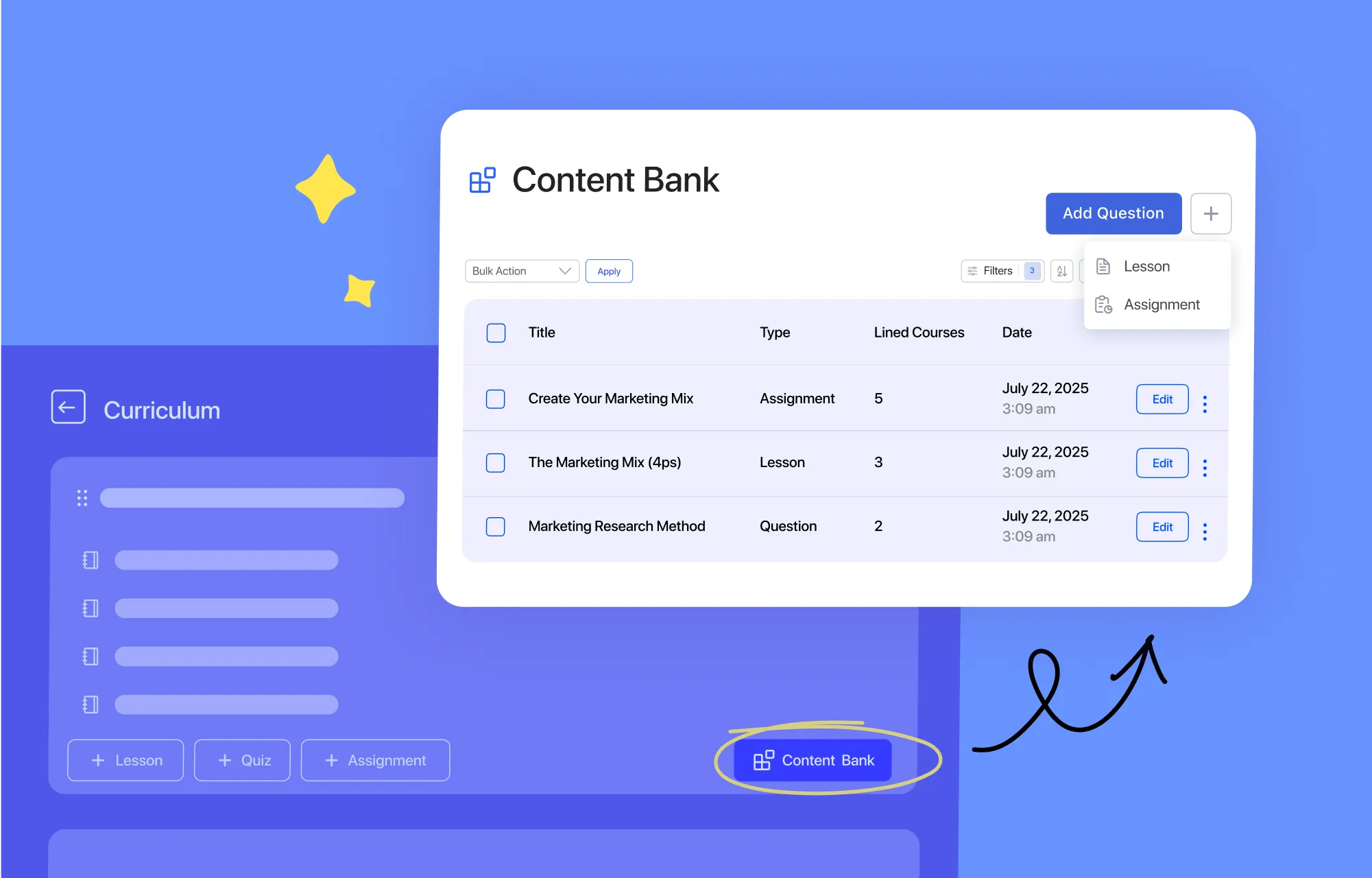
The Tutor LMS native Content Bank is finally here! You can now store and reuse lessons, quiz questions, and assignments across your courses.
If you’ve been duplicating courses or manually copying content from one to another, this should save you a lot of time. The idea is very simple. Create content once, store it in the Content Bank, and reuse it whenever you need.
You can create collections to group related content within the Content Bank and add lessons, assignments, or quiz questions. This content can then be linked to multiple courses, making it easy to repurpose structured content across your platform. You can also export/import collections across multiple Tutor LMS powered sites.
To find the Content Bank, you will first need to enable its addon from the addons list, and then it should show up as a Tutor LMS menu.
Certificate Paper Size Options Are Here
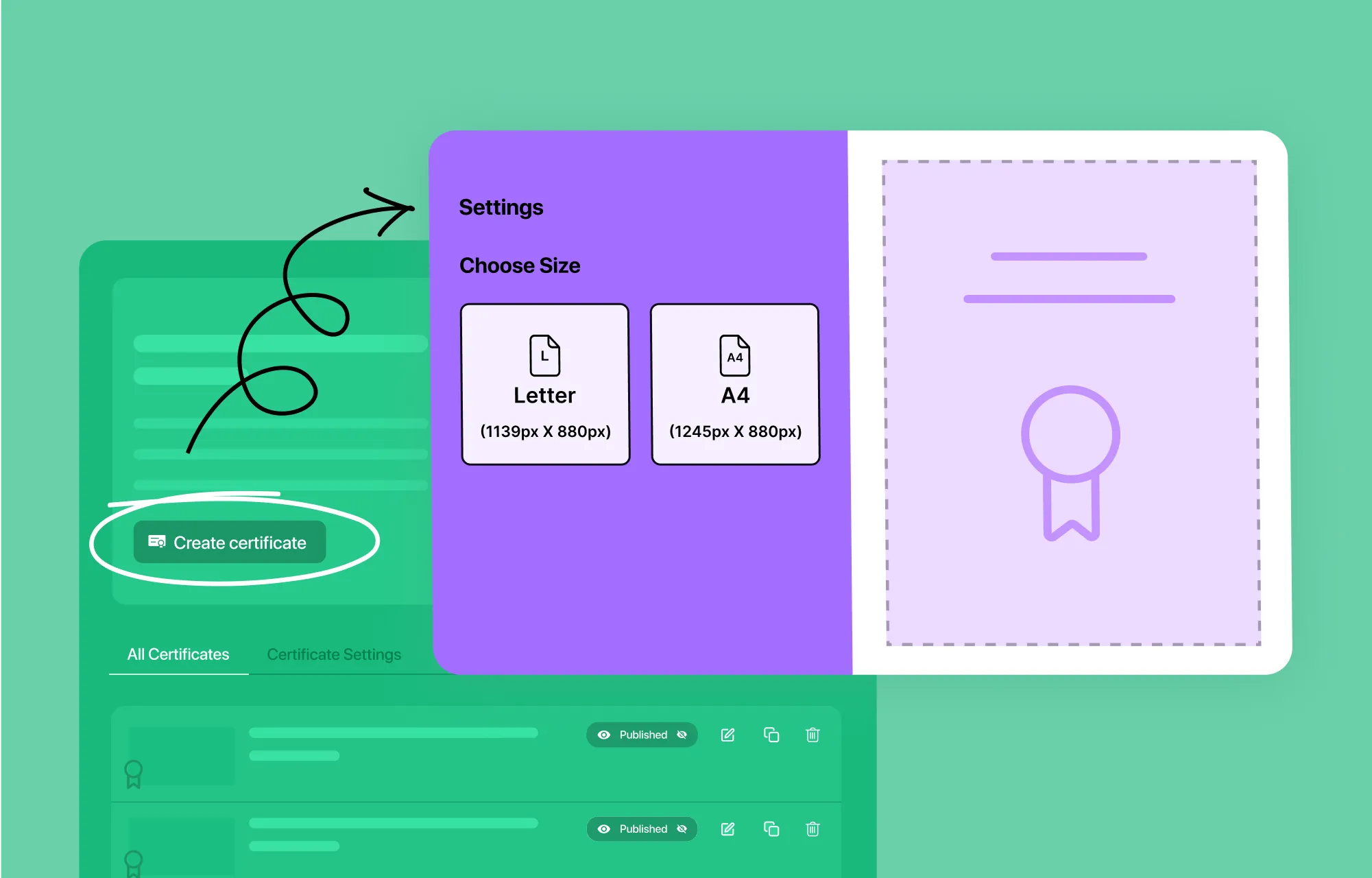
Another requested feature was to let students choose different certificate size options for easier printing. You can now set certificates to either A4 or Letter paper size. This gives your learners more control when printing their certificates and helps avoid formatting issues.
You need to update your Tutor LMS Certificate Builder to the latest version, 1.2.0 to access this feature.
All-New Email Notifications and Tax Controls
We’ve added a couple of helpful tools for site management.
First, there’s a new email trigger that notifies you when a course review is submitted. This makes it easier to stay on top of student feedback without needing to check manually.
Second, we’ve improved tax collection settings. You can now manage tax at the course and subscription plan level, with an added global option to disable tax site-wide if needed. Read up on this from our tax settings documentation.
Every update gives you more visibility and control over how your platform runs.
Wrapping Up
Well that’s everything in Tutor LMS v3.7.0. The update is live now and we are so excited to see how the Content Bank changes your workflow. It’s been one of the most requested features for a reason, and we think it’ll make building and scaling courses significantly easier. Every update empowers Tutor LMS to be the leader in the LMS industry.
Let us know how the update works out for you. As always, your feedback helps shape where we go next.
Start Using Tutor LMS Today
Ready to take your online courses to new heights? Download Tutor LMS now and enjoy a journey of eLearning excellence.
