Tutor LMS v2.2.3: Certificate Showcasing, Sticky Sidebar, Audio in Lessons, and Much More
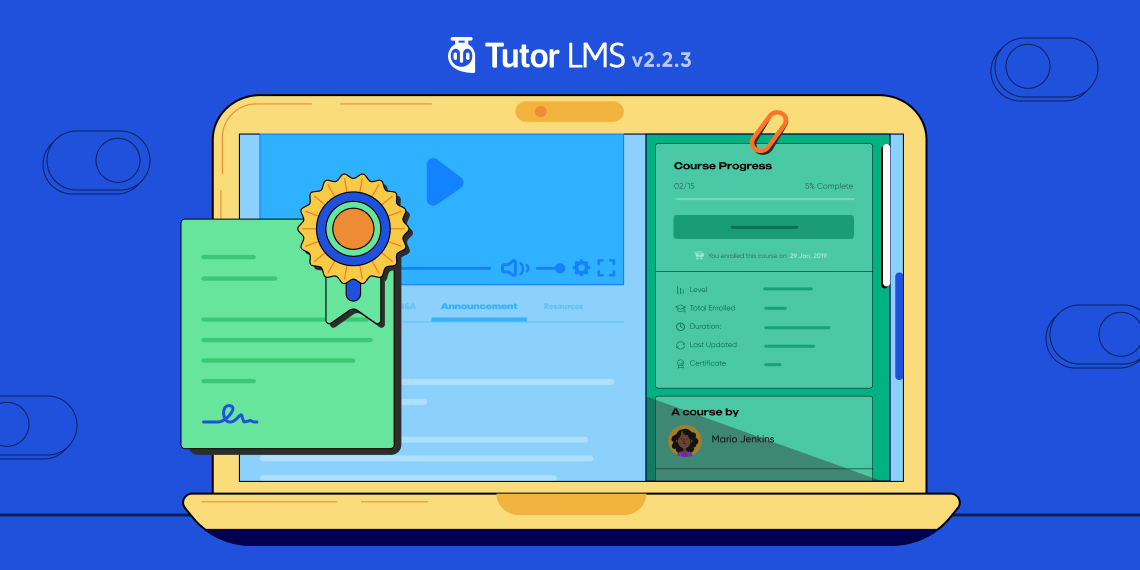
Well would you look at the time, looks like its time for another Tutor LMS update. Discover the latest release of Tutor LMS, version 2.2.3, with a bunch of new features and enhancements to elevate your LMS experience.
With the ability to showcase certificates, a sticky sidebar for seamless navigation, and audio and video support in lesson and quiz descriptions, Tutor LMS 2.2.3 is here to impress.
So lets explore the update and see what Tutor LMS has in store for you today!
Tutor LMS v2.2.3 Changelog:
- New: Added option to Showcase Certificates on the Course Details Page.
- New: Added option to make the sidebar sticky in the Course Details Page.
- New: Added Audio and Video support in Lesson Description text editor.
- New: Quiz Question Description section now has WP Editor Support.
- Fix: The quiz attempts count was being inaccurate.
- Fix: Instructor insert name pattern matching issue.
- Fix: Bundled courses weren’t showing on the default course archive page.
- Fix: Course bundle price wasn’t supporting decimal value inputs.
- Fix: The current course list shortcode was not working for course bundles.
- Fix: Students weren’t getting certificate download links with email after course completion when autocomplete course setting was enabled.
- Fix: When the “Deduct Fees” option was disabled in Settings, the “Fee Description” and “Fee Amount & Type” options were still appearing in analytics.
Showcase and Tease Your Certificates Right From Course Details
With the latest update of Tutor LMS, we have introduced an all-new way to brandish the beautiful certificates you prepared for students! You can now enable a preview of your certificate on the course details page for any course. This is an incredible way to inform students that a certificate awaits them at the end of their course journey.
To enable this navigate to Tutor LMS > Settings > Design and scroll down to find the Showcase Certificate option.
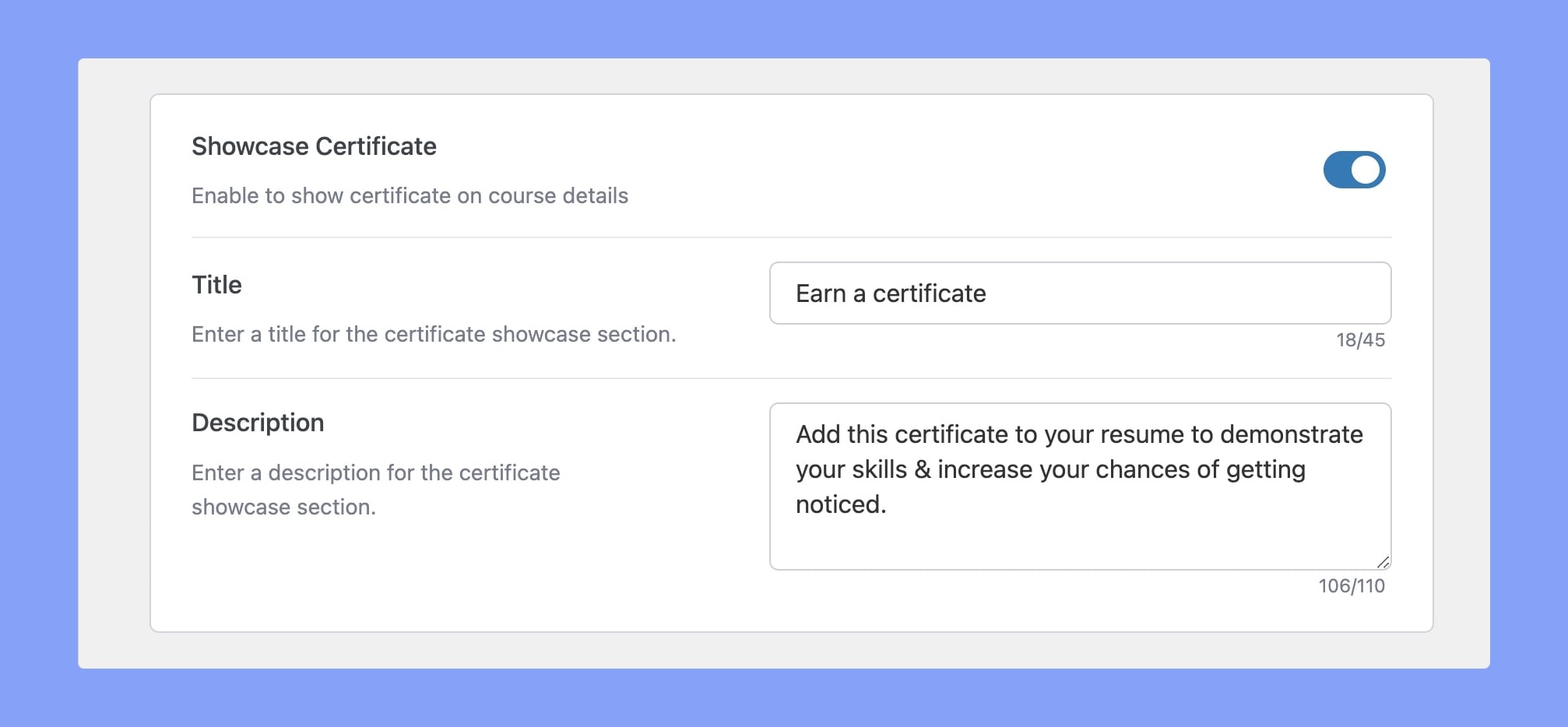
Once you enable the toggle you can enter a title for the showcase section with a personalized message for the showcase section. Additionally, you can add a description for the certificate, describing how much value the certificate holds perhaps.
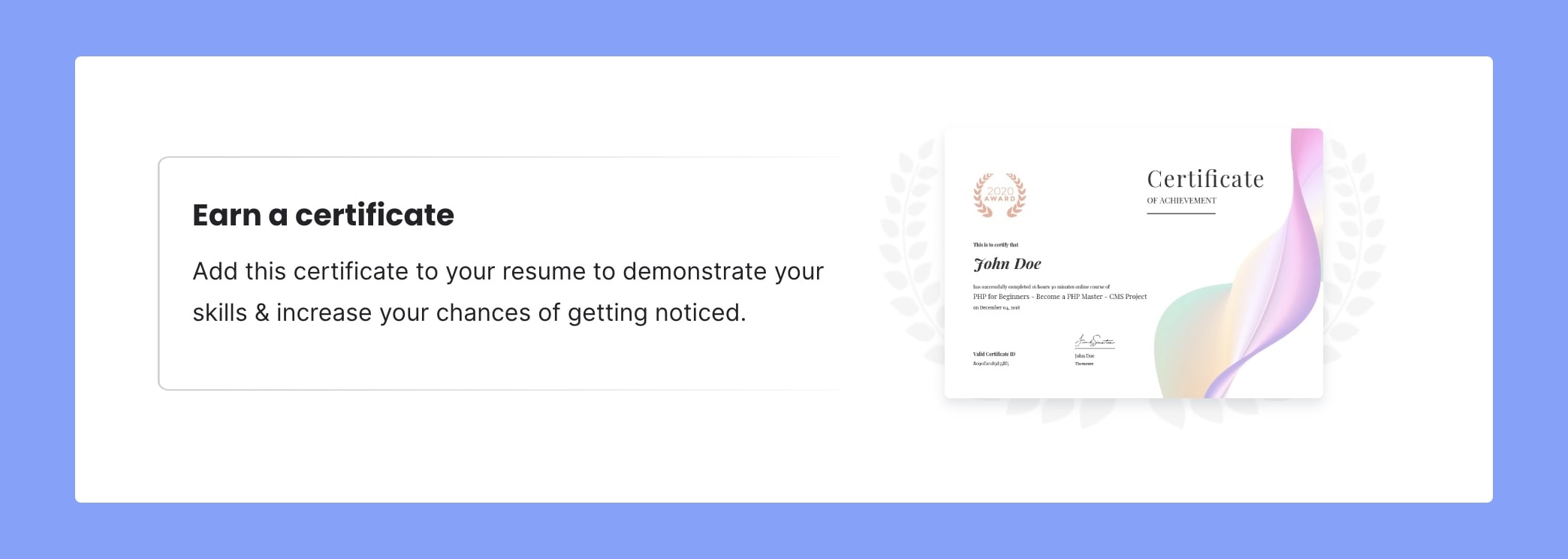
The control is in your hands. You get to display your certificates to market your courses to students and so much more. We hope this new feature will make your experience with Tutor LMS richer.
Make the Sidebar Sticky on the Course Details Page
With every iteration of Tutor LMS, we strive to create a more virtually and functionally stunning experience of eLearning. This new feature makes Tutor LMS visually more functional as it gives you an added layer of control over the course details page.
With the new Sticky Sidebar option, the sidebar on the course details page will be sticky as you’re scrolling down. To find this option navigate to Tutor LMS > Settings > Design and you can find the toggle under Course Details. Simply enable this to make the sidebar sticky.
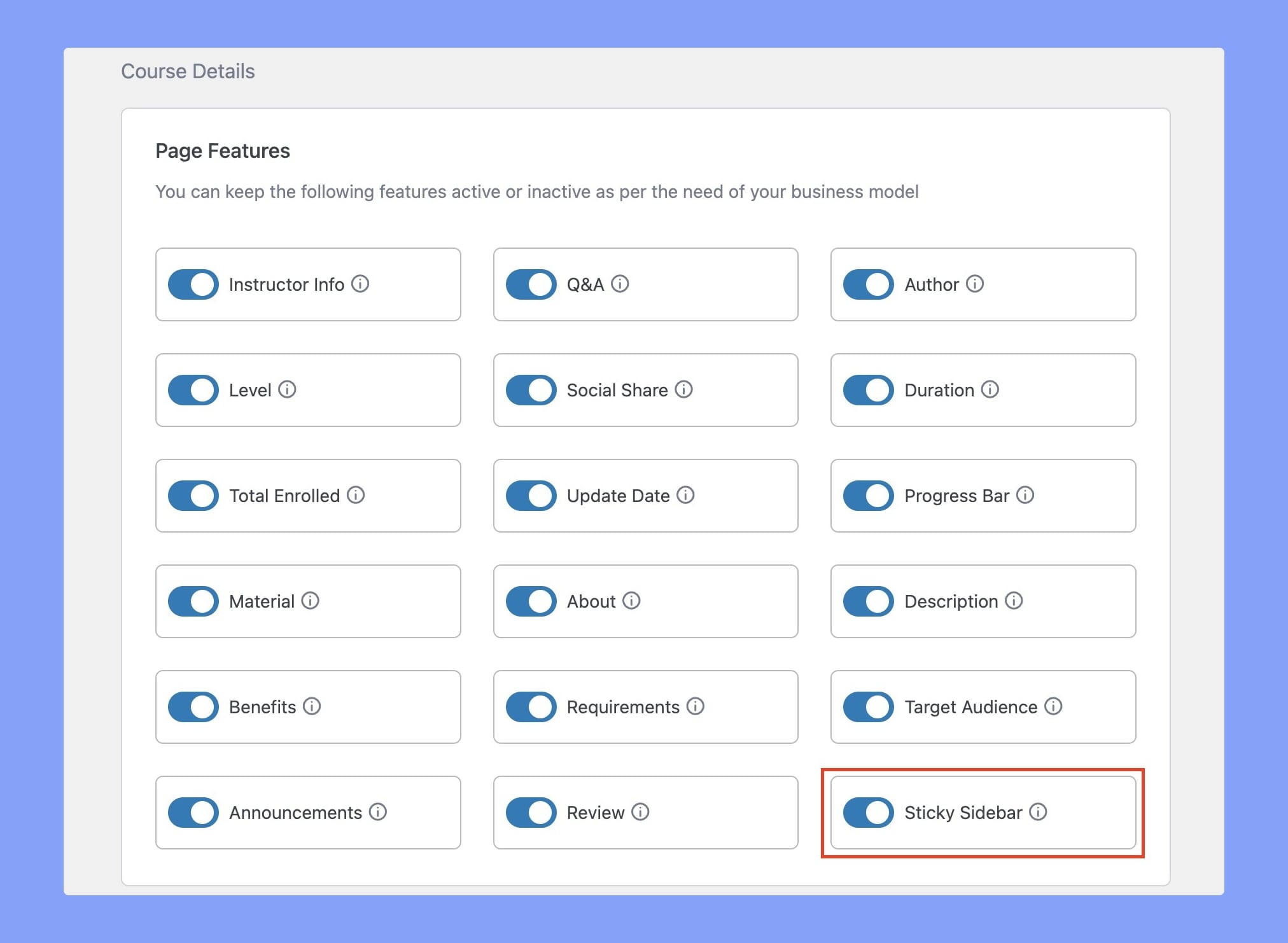
Let’s have a look at what this would actually look like on the course details page. We hope you enjoy the new level of control and help Tutor LMS be the best LMS out there.
Upload Media to Lessons Like Never Before
This update brings more enhancements to the lesson features of Tutor LMS. With v2.2.3 you can now upload any type of media file to your lesson description straight from the text editor. Any audio or video file type the WordPress media manager supports is now also supported in Tutor LMS lessons.
Visual content is far more appealing to students than other mediums. With this new feature, you have the freedom to add all the audio and video files you want!
Quiz Question Descriptions Got Some Upgrades
The Quiz Question Description also got a new bag of tricks. The Quiz Question Description now has total WP editor support, so it functions the same way as the lesson description editor does. That means you can add videos and even audio files to your quizzes. This will help elevate your course engagement as gamifying your quizzes with media files will draw in students a lot more.
We hope to see all the creative ways our users find to get the best out of this feature.
Other Miscellaneous Fixes
Apart from the new features introduced in this update, we have also added a plethora of bug fixes and general improvements to Tutor LMS. Course bundles is a feature that was introduced to Tutor LMS very recently and we have made substantial fixes to it. With this update, we hope Course Bundles is going to perform even better now.
Fixes were made to the fee deduction settings and analytics mismatch along with a fix to getting no certificate download link upon auto-completion of a course.
Wrapping Up
Well, that’s all folks. Tutor LMS v2.2.3 is already out and ready for you to explore. Do let us know your feedback on this latest update as we take all our customer’s feedback into consideration. Your feedback is what helps us grow Tutor LMS with every iteration.
We hope this update helps your eLearning business get that much better and as always take care. Sayonara!
Start Using Tutor LMS Today
Ready to take your online courses to new heights? Download Tutor LMS now and enjoy a journey of eLearning excellence.