Another week, another great update! Today we’re back with our latest update for Tutor LMS that incorporates a bunch of useful options for you. In this version of Tutor LMS, you’ll get a greater focus on improving UI and providing higher utility inside the plugin. Let’s see the changelog before we know about all the things in-depth.
- Added: Add to cart as guest in WooCommerce integration based on Tutor LMS > Settings > WooCommerce
- Added: Gutenberg support on course edit page based on settings
- Added: Centralized Tutor LMS version upgrading system by a dedicated class called
`Upgrader` - Added: Automatic free plugin install from pro version when the Pro version is activated but the free plugin does not exist (Pro)
- Added: Notice bar and Pro text to install or activate the free version from Pro (Pro)
- Update: License key not required for features, it’s required now for auto-update (Pro)
- Fixed: Responsive design-related issues
- Fixed: A Gutenberg related issue regarding post author on course post type
- Fixed: A template condition in the course description
Guest Cart Enabled by WooCommerce Integration
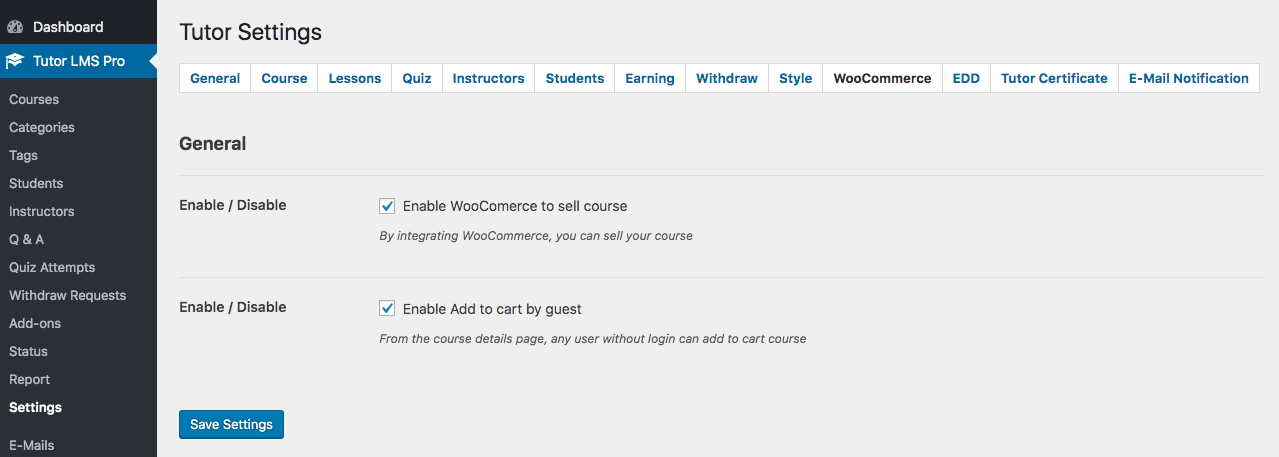
Tutor LMS now enables guest cart support using the WooCommerce option. Visitors who’re not subscribed to your eLearning site now get the “Add to cart” option as a guest. They can purchase the courses you offer as a guest based on how the traditional WooCommerce guest cart options work. To enable the option, go to Tutor LMS > Settings > WooCommerce and then select “Enable Add to cart by guest” to activate the guest cart.
Gutenberg Support in Tutor Settings
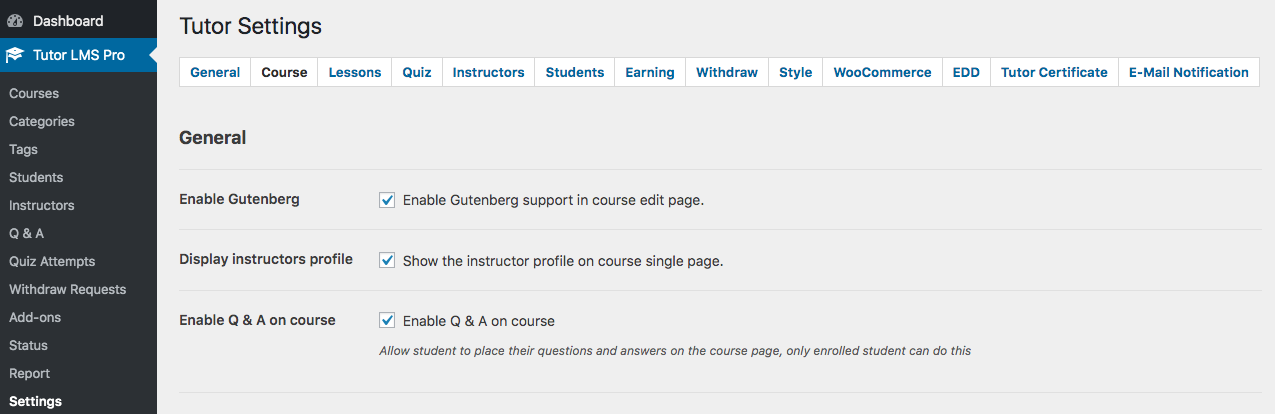
In our last update, we provided the support for all the course content you place using any page builder or Gutenberg. In this update, we have provided complete Gutenberg compatibility. All you’ve to do is go to Tutor LMS > Course > Enable Gutenberg in course edit page. If you’re someone who is completely dependent on Gutenberg in your site creation process then using Tutor LMS would make the process easy. As you already know, in our first release we had three Gutenberg blocks created for you. Know more about it here.
Centralized Upgrading System
A very exciting aspect of today’s update is the centralized upgrading system that you get in Tutor LMS. In this version, we’ve embedded a dedicated class called `Upgrader`. When you get an update for Tutor LMS, your related database, permissions and anything else that is affected by the update get upgraded as well so that you have a smooth transition between updates.
Automatic Free Plugin Installation from the Pro Version
Like we said we focused on the experience inside the plugin in this update so you can focus on creating courses instead of spending time on other details. When you install the Pro version of Tutor LMS, you need to have the free plugin installed and activated too. However, you no longer have to go to the WordPress directory site or Themeum site to do so. You can do it directly from your WordPress dashboard!
Notice Bar & Pro Text to Install or Activate Free Version
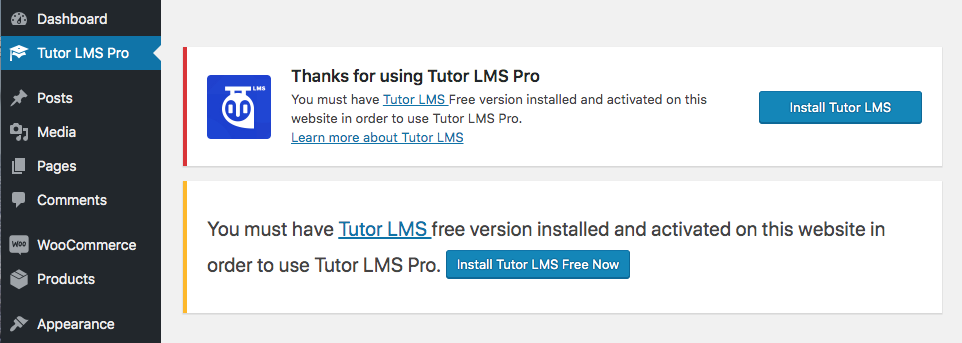
Along with the option to install and activate the free version of the plugin directly from the dashboard, you get handy reminders too. In case you’re a user of Tutor LMS Pro, you’ll get a notice bar to alert you to install and activate Tutor LMS free version on your dashboard.
Inside the Tutor LMS plugin, you’ll also get a text prompt to install or activate the free version if you have not done so already.
No License Key Required for Tutor LMS Pro Features
When you’re getting the Tutor LMS Pro version, the Pro features will be unlocked immediately upon installation. You no longer have to input a license key to access these pro features. But do keep in mind that you will need the license key to get auto-updates for Tutor LMS Pro versions. Still, it will be illegal to use the Pro version without purchasing or using on domains more than the number allowed in your purchased license.
Some Fixes
We have three new fixes in this update to Tutor LMS. Any responsiveness related design issue that we came across has been fixed. Your Tutor powered site will look perfect across any device with this new fix. We also fixed the Gutenberg related issue regarding post author on course post type for a better Gutenberg experience. Along with that, an issue with the template condition in the course description has also been fixed.
Note: CartFlows Integration is here in Tutor LMS. You can now use CartFlows with Tutor LMS to extend usability, simplify processes and boost sales. Here’s our detailed documentation on how to use CartFlows with Tutor LMS. We’ll publish an article describing all about this integration soon. Stay Tuned!
Wrapping Up
With every update, Tutor LMS gets more powerful and this update is no different. In this version, we created avenues that boost functionality, improve plugin usability and simplify the overall process of online teaching/learning. Not to mention, the great fixes and the addition of Gutenberg compatibility.
Let us know what you think of this Tutor LMS v1.3.2 update in the comments below!
Start Using Tutor LMS Today
Ready to take your online courses to new heights? Download Tutor LMS now and enjoy a journey of eLearning excellence.
